New
Improved
Going further in your outbound strategy
(1) Automate Voice Messages in Linkedin
Have you noticed you can send Voice Messages in Linkedin? Everyone is used to the classic outbound strategy via email or direct messages, but Voice Messages are rather new and yet unexplored. It is the perfect way to distinguish yourself from the competition and improve your reply rate.
Even better, with LaGrowthMachine you can automate your Voice Messages! And, we made it accessible to all our plans. When you select a template with a Linkedin Send Message block, you can easily convert it into a Send Voice block (and vice-versa).
Voice is definitely the new "Cold Call". Try it out in your LaGrowthMachine outbound campaigns >>>
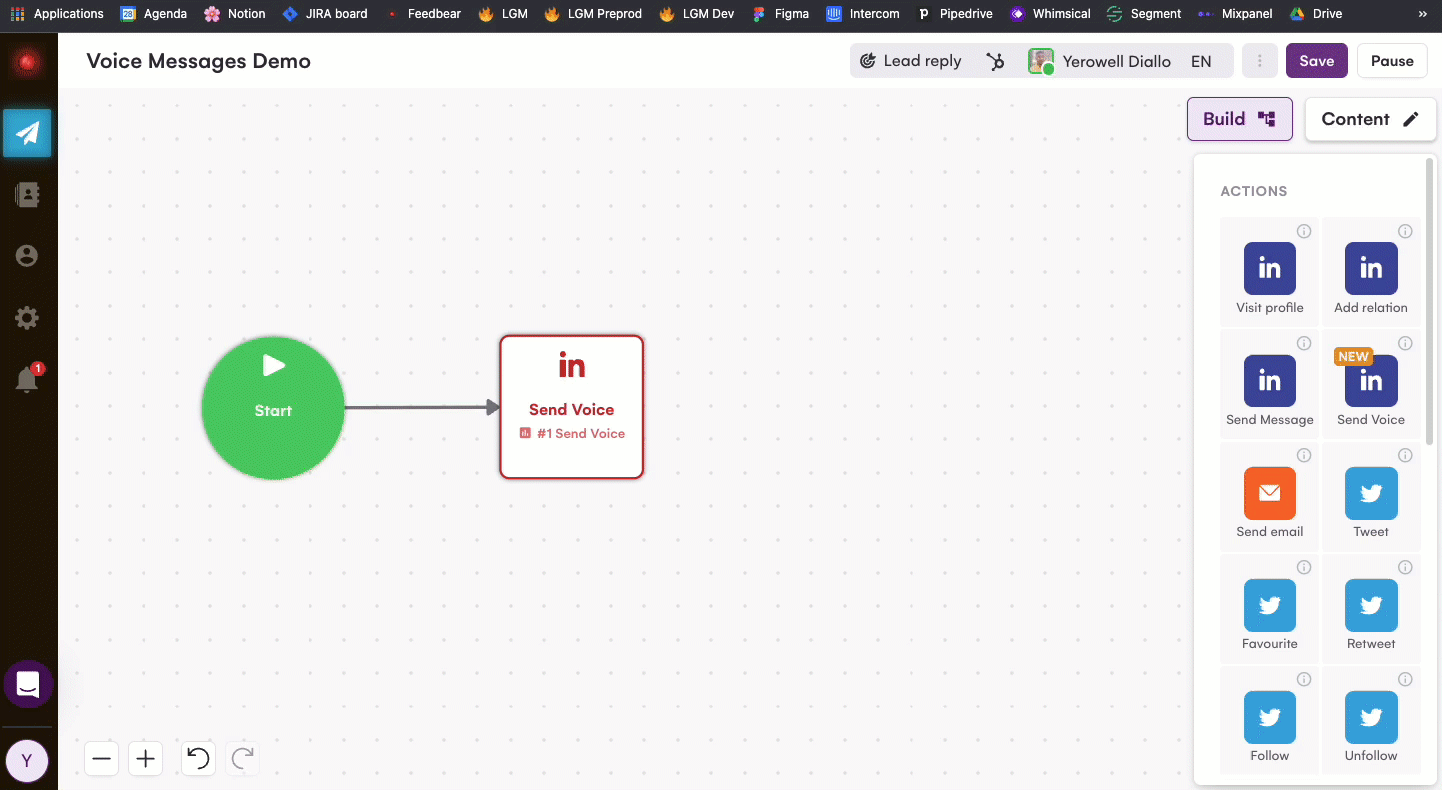
(2) Check your campaign Engagement at a glance
Your statistics have a new look but not only! In this new view, we highlight for you the key figures of your campaigns: discover your conversion funnel step by step, visualize your invites acceptation rate and identify our best performing network.
And to go further, for each statistic, discover if it is considered a good or a bad performance. We will even share some tips to improve your campaign performance accordingly.
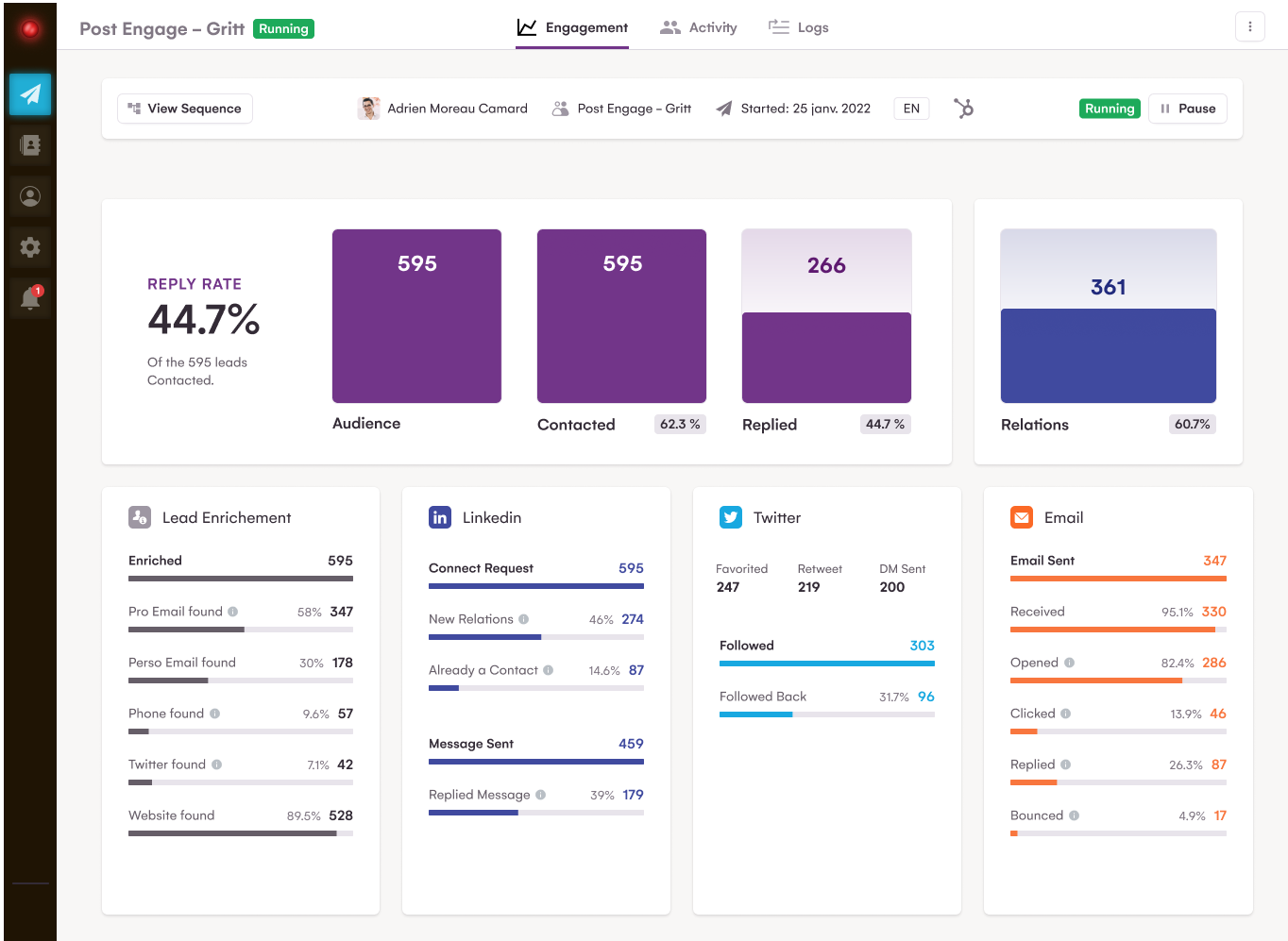
Fixes and improvements
- Your duplicate leads are merged instead of being deleted
- You only receive the notification for Linkedin lost connection when it's true
- Your email open rate is reliable again
- Your email SMTP connection is not rebooted when you reboot your widget anymore
- Your bounced emails from leads using Outlook are properly identified
- You will get an alert if the Pipedrive synchronisation is lost
- Your triggers to update a lead lifecycle in Hubspot are fixed
- You can use the button "Ask For Campaign Review" when launching your campaign
- You can import your leads from the Campaigns > Overview tab in a csv file
- You can use the condition "When Followed Back" again for your Twitter actions