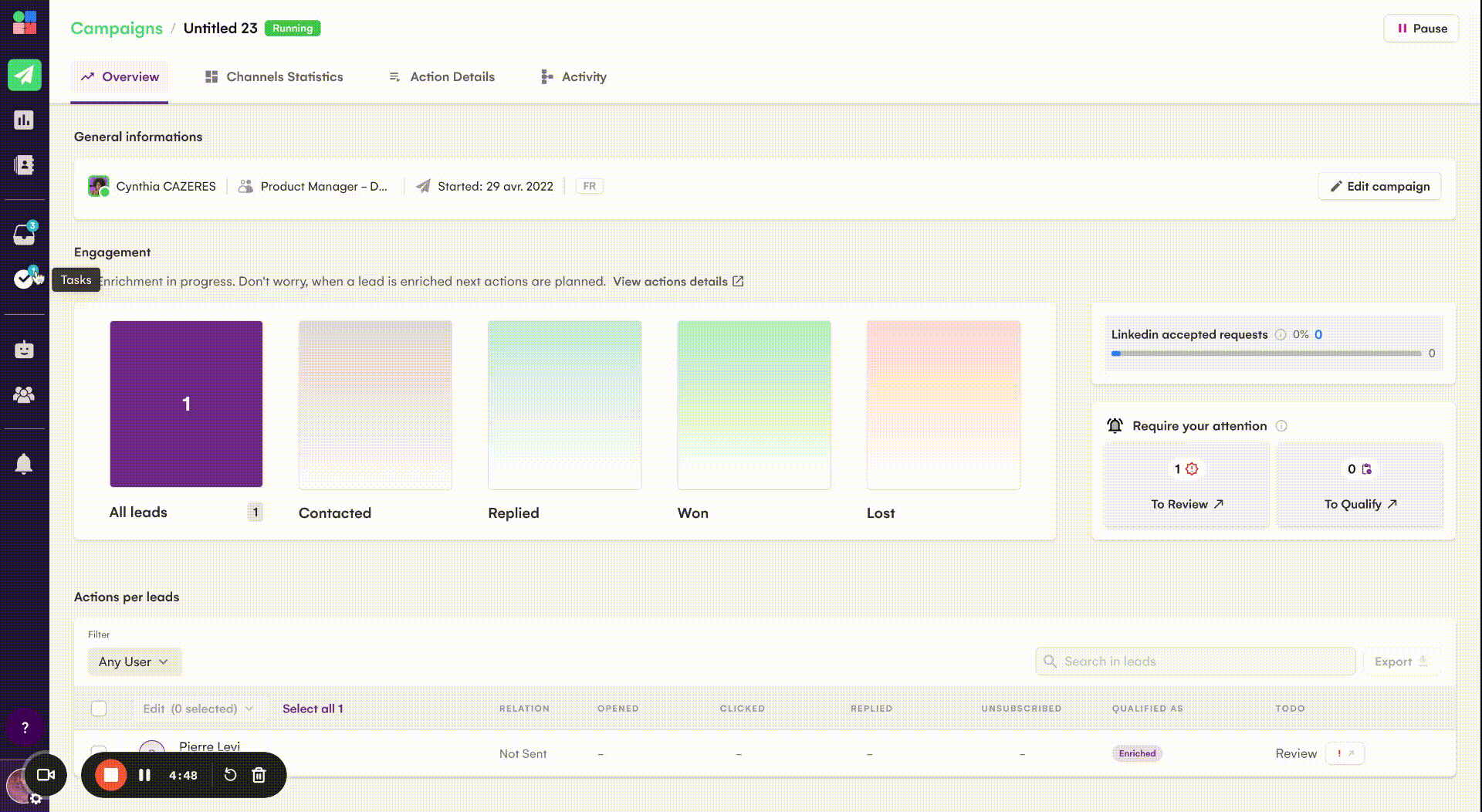Correcting Character Overruns in LinkedIn Invites with The Growth Machine
Including a personalized invitation note in your LinkedIn contact request is something we definitely recommend!
You must certainly be aware (or perhaps not) that the number of characters allowed in invitation notes depends on your LinkedIn account type (Basic or Premium). La Growth Machine now adjusts the number of allowed characters accordingly.
But here's the thing, with LinkedIn's 200 or 300 character limit (depending on your account) and your eager desire to use up every possible character, sometimes it can backfire. A longer-than-usual variable (like a double-barreled first name) and bam 💥, your campaign gets stuck on that lead. Annoying, right? 😑
You must certainly be aware (or perhaps not) that the number of characters allowed in invitation notes depends on your LinkedIn account type (Basic or Premium). La Growth Machine now adjusts the number of allowed characters accordingly.
But here's the thing, with LinkedIn's 200 or 300 character limit (depending on your account) and your eager desire to use up every possible character, sometimes it can backfire. A longer-than-usual variable (like a double-barreled first name) and bam 💥, your campaign gets stuck on that lead. Annoying, right? 😑
🤿 So, we dove into the issue and found THE solution!
Once your campaign is up and running, La Growth Machine detects errors and allows you to correct them!
Here's how it works:
- Launch your campaign
- If an anomaly is detected, it's flagged under "Require your attention", to correct it click on "To review"
- Modify your invitation text to reduce the character count
Easy, right?